The Era of Facebook it has been 4 Major Redesigns
And The New one is FB5, which is known as The New Facebook, might be the most extreme change in all of them. It totally changed the way Facebook looks and works on desktop and mobile. It even introduces a site-wide dark mode. Don't have a meltdown just yet. It's been so many years for Facebook to drastically change and finally, changes came to Facebook, So this news is both welcomed and much-needed.
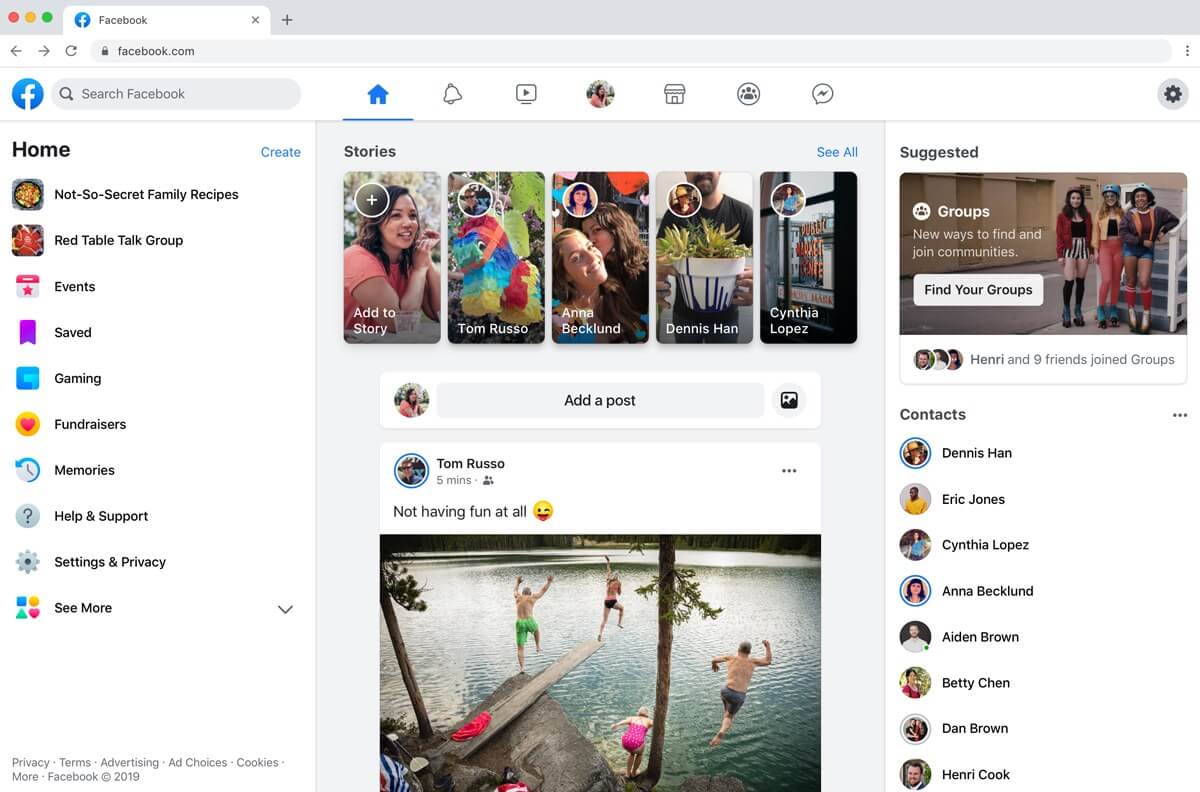
Here we are showing your Different Layout Screen and Features
Facebook New Design
1. Find Things Faster
Get there fast with our new streamlined way to navigate
2. Cleaner Look Bigger Text
Larger fonts and simplified layouts make it easier to do what you want
3. Cut Down Glare with Dark Mode
Give Your Eyes a break with the dramatic new look of Dark Mode
Perhaps the biggest change to Facebook is the News Feed. Facebook is doubling down on group communities and private interactions and has suggested we can expect a major disruption in how we get our content from Facebook in the future. It floated the notion that friends and family should be the core of our social lives. So, Facebook Groups will now be prioritised and surfaced more to you.
That doesn't mean the News Feed is dead. In fact, press imagery for The New Facebook still shows a stream of status updates.
Facebook said the Groups Tab has been overhauled to make finding new groups that you might be interested in even easier. The feed for groups will also serve up recent activity within groups you’re a member of and may even replace the News Feed as the default feed. You’ll also see more connections among groups and the Facebook features you use the most, such as Marketplace or Facebook Watch.
How to Activate the New Fresh Look
Facebook has begun to roll out for desktop users, try it in Now
How to get dark mode on desktop
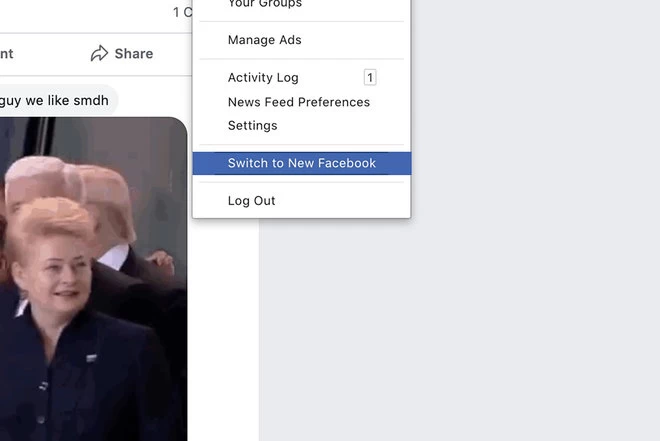
Facebook is now allowing people to try The New Facebook and its dark mode from a desktop. Just login to Facebook on your computer, go to your Settings drop-down menu, and select the option toward the bottom that says "Switch to New Facebook." You will be brought to the all-new look and shown a card detailing the key changes. Then, you will be allowed to choose the dark mode.
At any time, you can go back to the Settings drop-down menu to switch back to the old Facebook and its classic white design.
